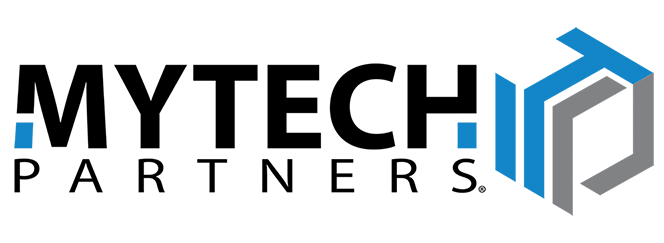The same security layers from 10 - 15 years ago are no longer sufficient to protect you from the ~10 new threats per SECOND that are being found on the Internet today. Some of these new threats bypass ALL security and seek to encrypt and ransom your Office 365 account data; some of the new threats just want to drain the resources of your computer to mine for Crypto-currency. New threats, and attack methods, with increased frequency, require new and more dynamic protection to keep your team safe and productive.
DNS Filtering
In our new SecureWorker™ program, there are four additional security components designed specifically to protect your team. The first of which is DNS Filtering – every time you use the Internet, your computer uses DNS or Domain Name Services. It works by not allowing your computer to go to known bad websites - even if you clicked on the link or typed in the wrong name - where you could get infected with Malware, or your computer held hostage with Ransomware.
DNS Filtering is weaving protection into the fabric of how the Internet works/functions.
Intelligent Threat Detection
The second security component is what we call Intelligent Threat Detection which is powered by a team of former U.S. Intelligence, NSA, and Department of Defense experts in offensive, and defensive cyber security. Highly sophisticated threats are designed to bypass even advanced antivirus and preventative security measures. With SecureWorker™, your team will be protected by our Security Operation Center (SOC) which actively hunts for the unaddressed techniques hackers use to bypass security and attempt to exploit your team.
Mobile Device Management
The third security component is Mobile Device Management, which introduces three key capabilities to enhance the protection of your people and your corporate data that resides on personal devices. This component introduces the capability to restrict what devices and applications can access O365 data; set and manage security policies for mobile devices, such as pin lock and jailbreak detection; and data containerization, where we can wipe corporate data on an employee’s device without impacting their personal data. These capabilities are unlocked with some simple policy decisions, and the use of free Microsoft mobile applications.
Hard Drive Destruction
The fourth and last component is Hard Drive Destruction – the FINAL security measure needed to protect your team’s data. Recycling your computer does mean the data on the hard drive is destroyed, the last measure of security needed when replacing your computer, or even returning a damaged drive to ensure that no data is able to be removed.
Starting in 2018, the SecureWorker™ program will deliver additional pro-active security measures to protect your team – making newsworthy security scare tactics not so scary. Please feel free to share with your team so they know the additional protection you are providing to help them stay focused on serving your customers.