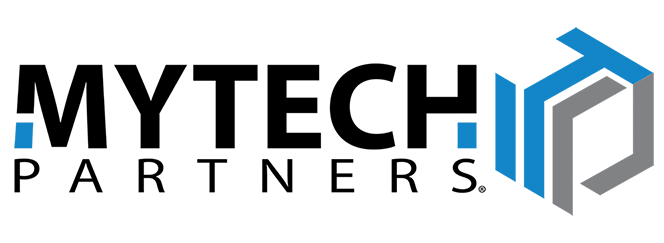Your corporate data no longer exclusively resides on your servers – with the increased use of Microsoft O365, and the ability for your team to work from almost anywhere – your data now resides on several different systems, beyond the walls of your office. Nearly all corporate backup solutions in use today are only designed to recover data, and business applications that reside on your servers, which leaves a significant gap to be able to recover today’s modern worker.
Office O365 Backup
In Mytech’s new SecureWorkerTM program, we have two additional backup solutions, designed specifically to close the gap of traditional server-only backups so you can always recover your team. The first of which is Office 365 Backup – which provides a comprehensive backup for your O365 data that resides in Email, SharePoint, OneDrive, Calendar, Contact, Teams, Planner and more. Many O365 backups only deliver email backup, and don’t enable you to recover files due to accidental deletion, or ransomware that targets your O365 accounts. With SecureWorkerTM Office 365 Backup, you can have peace of mind that your team can recover their O365 data.
Desktop Document Backup
The second backup component in SecureWorker™ is called Desktop Document Backup that backs up common productivity related documents that are saved on your workers computers. For years, the instructions provided to your team have been ‘save your files to the server or they will not be backed up’, and while that is still a good practice, technology (until now) had not kept pace with the reality that people work remotely and saving to the server is not always convenient. The Desktop Document Backup automatically backs up all common business documents such as word, excel, PDF, and more, twice per day, so even if you like the rest of us are human, and ‘forget’ to save a file to the server, your team can still recover a lost document.
The SecureWorkerTM program is addressing specific backup and recovery gaps where technology had not adapted to the way your team was getting work done – 22,000 changed files per backup illustrates the magnitude of the problem now solved. Please feel free to share with your team, so they know they now have the ability to recover O365 files, and common business documents saved on their local computers.