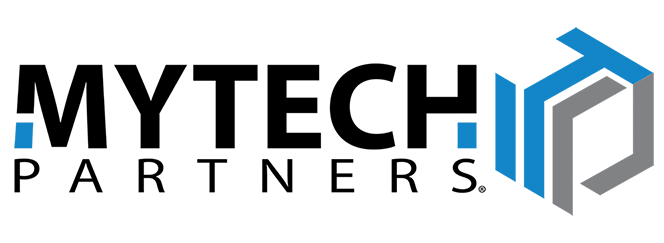As you use Microsoft Teams more and more, you might start wishing you could include more people in your work. Contractors, vendors, long-lasting clients – these people are important to your organization, even if they don’t have your domain in their email address. Is there a way to collaborate with them securely on a few things, without giving them access to everything?
This session will look at “Guest Access” Teams channels, a crucial tool for communication and filesharing with clients or contractors. We’ll explore how to set these channels up, how to grant outside partners access, and how the “Tenant” structure of Microsoft Teams allows for different functions.