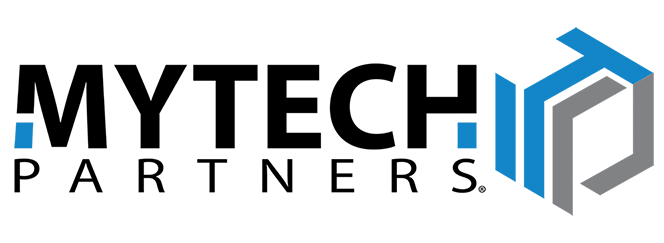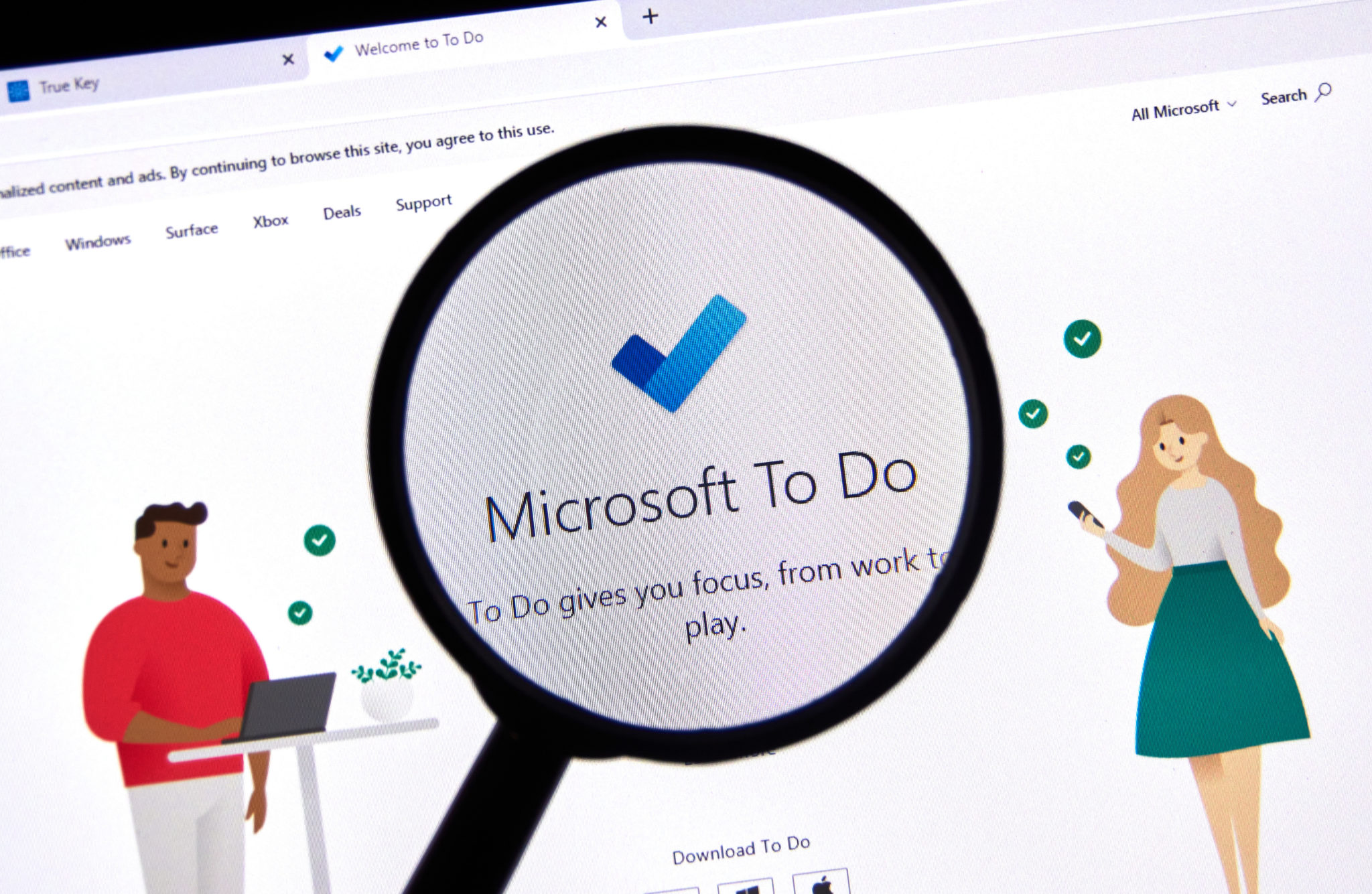A robust “to do” list is a vital part of your productivity strategy, but only if it’s incorporated into your workflow. Many digital “to do” lists are hard to use, or exist in separate locations and programs. Just accessing the list can be a hassle, and at times it’s enough to make you want to return to jotting bullet points down on a sticky note. But sticky notes can get lost, and you can’t hyperlink them. How do you stay organized without spending your whole day on organization?
Join us for this prescriptive session, where we’ll explain the ins and outs of Microsoft 365’s “To Do” function, and how you can use it to quickly and easily establish your list of action items. Learn how To Do integrates with the rest of your productivity tools, and how you can take a few quick steps right now to get started on a cleaner, more productive workspace.