Windows 10 was released as a free upgrade earlier this year and for Windows 7 and 8 Home machines, Microsoft has been recently pushing this upgrade through the Windows Update function. Many of Mytech customers have been asking: “Should we upgrade?” or “What should we do to prepare for Windows 10?” and here are some suggestions we have for organizations that want to get ready for Windows 10.
Before the suggestions, it is important to note that the public reviews and testing – as well as the internal testing that Mytech has been completing – are all very promising for a smooth transition and quality experience. The key issues to look out for with regard to Windows 10 and how it may impact your organization are: application and peripheral compatibility. To get ready, we suggest the following:
- Create a list of key applications and peripherals (printers, scanners, card readers etc.) that need to be tested for compatibility.
- Upgrade (or purchase) one machine in your environment to use for the test.
- Assign a person (technically savvy preferred) from your organization to test the list of applications and peripherals
Mytech can help you develop a plan that makes sense for your organization when you are ready to upgrade. We also want you to know that there really is no urgency to upgrade your Windows 7 or 8 machines with end of support dates of January 14th 2020 and January 10th 2023 respectively. However, Microsoft is working to create significant value with new features and operational benefits; and motivation, such as free upgrades available for a limited time (“must upgrade to Windows 10 within one year of availability”). If you would like to learn more about what Windows 10 has to offer, here are a couple articles that include video demonstrations and the Windows 10 story.
Windows 10: The Next Chapter via Microsoft.com
It's the WIndows you know, only better via Microsoft.com
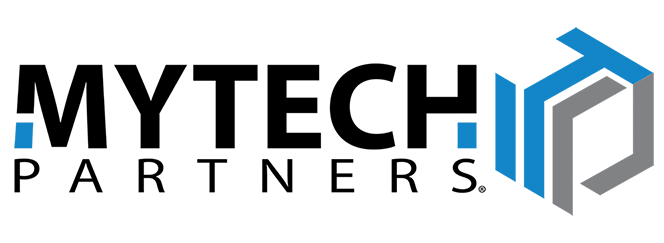
.jpg)