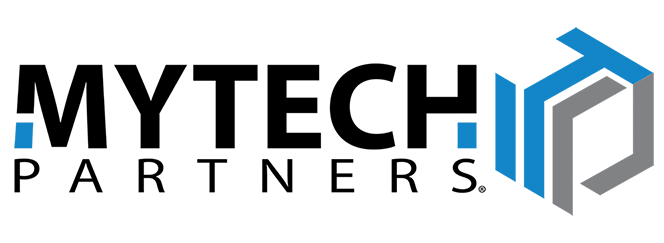Microsoft recently announced some significant overhauls to the way its business users purchase their Microsoft 365 licenses. These changes are called the “New Commerce Experience” (NCE), and they're generating quite a lot of discussion and uncertainty for business owners. Here are some of your most pressing questions about NCE, answered.
Don’t see an answer to your questions? Let us know and we’ll add it to the list!
What’s changing?
On March 10th, Microsoft implemented a flat price increase to its major commercial Microsoft 365 licenses for the first time in over a decade. It also changed how its backend license management works, although end-users are unlikely to notice this change.
Finally, Microsoft will soon be making another change: the pricing structure for license commitments. Commercial license users will have to decide whether to commit to licenses on a monthly, annual, or three-year period. Annual and three-year agreements will be less expensive than monthly agreements, but also less flexible.
When is the next change happening?
Commercial users of Microsoft 365 (i.e. most for-profit, non-government businesses) will need to choose either monthly, annual, or three-year license commitments – or a combination of the three – before billing changes take effect on July 1st, 2022.
Do I have to do anything about this?
If you are not a Mytech client, you will need to ensure that you have migrated your licensing to the NCE platform, and determined how you want to approach the monthly-vs-annual licensing decision, both by July 1st, 2022. If you’re not sure how to proceed, contact us to discuss your options: we’re happy to offer clarity on this tricky situation.
If you are a Mytech client, you don’t need to make any further changes: we have already migrated your licensing account to the NCE platform and your licenses will remain on a monthly licensing plan by default. However, you will likely want to make changes, because beginning in July the cost for monthly licenses will increase again, meaning additional expenses for you. Moving to an annual license commitment before July 1st is the only way to avoid this second price increase.
What’s the difference between Monthly, Annual, and Three-Year commitments?
Monthly licenses are much more flexible: you pay per month and can cancel within a seven-day window at the end of each agreement period, and that’s it. However, monthly licenses will now come with an additional rate increase (currently listed as 20% higher than annual commitments of the same license) for this convenience factor.
In contrast, annual licenses will remain at their current rate, after the March 10th increase. However, once you’ve agreed to an annual license, you won’t be able to cancel it until either the year-long commitment ends or you buy out the remaining balance. So if you commit to a number of annual licenses and then your license needs go down, you’ll potentially be stuck paying for more than you need.
Three-year licenses are the same rate as annual licenses, with a longer commitment: there is no discount for making a longer commitment, although the price would be locked in for those three years. Mytech is not currently recommending these three-year commitments to its clients. For most businesses, we feel the tradeoffs of reduced flexibility would not be worth the benefits of temporary immunity to a negligible pricing increase.
Can I choose some of each license type?
Yes! “Mixing and matching” will be fully possible: you will be able to buy any quantity of annual licenses, plus any quantity of monthly licenses, to meet your Microsoft license needs. In fact, we recommend this for many of our clients, especia
lly those who employ seasonal staffing, such as in the manufacturing or hospitality industries.
For example: if June, July, and August are busy months for your organization, you could put your year-round staff on annual commitments and then add/remove licenses for the summer months as your seasonal staff fluctuates.
Seasonal industries aren’t the only ones this can benefit: for an average business, we suggest a roughly 80/20 percent split between annual/monthly commitments. This will give most organizations the flexibility to adjust as team members join or leave, while keeping the bulk of the team’s licenses cost effective.
Every business has different needs, of course, so our clients will receive consultations and personalized recommendations from our account teams, to determine the best ratio for their needs.
Do I have to wait to add licenses?
No. New licenses (monthly, yearly, or three-year) can be added to your account at any time. However, these license commitments may not always synchronize (or “co-term”) with your current commitments automatically – identical SKUs will co-term, but different products are trickier. We recommend planning your additions and alterations carefully to avoid disjointed licensing cycles.
For example, if your annual Microsoft 365 licenses are on a January-December schedule, and you purchase a new license for some new initiative (such as a Teams Voice license, which is separate from Microsoft 365 commitments), it would not be combined with the prior ones: you would now have most licenses renewing in January, but the Teams Voice license could only be changed each September!
There are some solutions to this tricky scheduling problem – you could set the new September Teams Voice license as monthly just to get through the fall, and then update it to an annual license when January arrives. As you can imagine, this will take some careful planning: Mytech’s account and service teams will be working diligently to streamline this process as much as possible for our clients.
Do I have to wait to remove licenses?
Yes. Both monthly and annual licenses will need to be cancelled within a window of seven calendar days at the start of their respective cycles. Proper planning will be crucial to avoid missing these critical deadlines, especially for annual commitments.
Think of it like the Open Enrollment period in health insurance: once you’re committed to an annual plan, you only have one chance per year to make those changes. Mytech will build out plans and check-ins to ensure our clients don’t miss their chance to update, but if you don’t have an IT consulting partner, you’ll need to be particularly diligent in tracking those dates on your own.
What if an employee leaves? Is their license stuck?
No: Microsoft licenses are not bound to specific team members. If someone leaves or no longer needs a license, you can reassign it to someone else within your organization at no additional cost. If nobody else requires a license, though, the extra license cannot be cancelled until its cancellation window – whether Monthly or Yearly.
Does this affect my Azure services?
Currently, this change only affects Microsoft 365 licenses. Microsoft has not announced increases or account changes for any other Microsoft services, such as Azure cloud solutions.
Are not-for-profit organizations or government users affected?
Not yet. It’s always a possibility in the future…but for right now at least, the NCE changes only apply to for-profit business licenses like Business Basic or Business Premium.
Are these details all set in stone?
No. Microsoft only announced the full scope of this program in late 2021, and has been making many changes since then. While we expect the main points of this update to stay the same, many of the details could easily change for our clients in the coming months. We will do our best to notify you of every alteration that affects your decision, and work with you to determine the best path forward.
---
We'll continue adding questions to the list as more information comes available. Again: if you don't see your question listed here, please don’t hesitate to reach out.