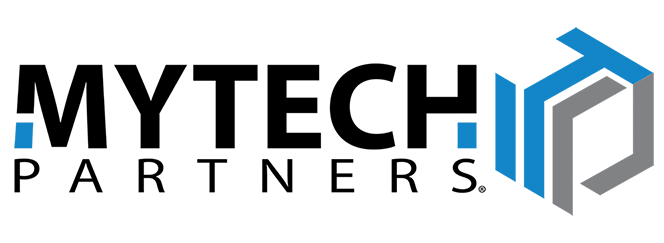This session is targeted towards the one or more people in your organization who are (or to be) designated as the Microsoft 365 & Teams Power User(s). Once a month we will be hosting a virtual “Microsoft 365 & Teams Power User Group” where we will cover 30 minutes of advanced and administrative content relative to helping your organization structure and manage the Microsoft 365 & Teams environment. This month’s content and live demonstration will cover:
- Brief review of last month’s Microsoft 365 Architecture Design
- Overview of Microsoft 365 SharePoint & Storage Structure
- Illustrate How File Server Shares -> SharePoint Libraries: NOT just copy & paste
After the 30 minutes of planned content we will open for Q&A as well as further live demonstration to help Power Users take their next step with their Microsoft 365 & Teams expertise!
Click here for a copy of the PowerPoint deck.