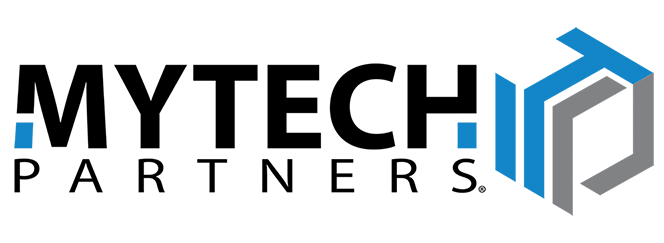As you may have seen in the news, this morning a bugged Windows Defender update deleted app shortcuts from some users’ desktops and task bars. Only the shortcuts are deleted: your data and applications are safe. Microsoft has now fixed this issue, but many users are still missing quick access to common apps and tools.
What Happened?
This morning Microsoft published a broken update to its security solution, Windows Defender. This error caused Defender to identify harmless files as dangerous and delete them. Workstations that logged in and updated Defender before Microsoft fixed this issue would have seen the shortcuts deleted automatically. Workstations that logged in after the change are likely unaffected.
Rest assured, while this incident may be a big inconvenience, there is no security or risk in this update gone wrong.
What should I do?
Please share this information with your entire team: workstations are affected on a case-by-case basis, so it’s likely somebody at your organization has been impacted even if you have not.
If nothing has changed on your desktop or task bar: you have likely not been affected by this bug. Continue use as normal.
If applications are missing on your desktop or task bar: your shortcuts have likely been deleted by Windows Defender. Unfortunately, even after patching the Defender bug, Microsoft does not have a solution for restoring the deleted shortcuts. You will have to manually restore them – for help on that process, see below for a quick tutorial:
What is Mytech doing?
Mytech's first priority is to make IT easy for our clients. We are finalizing a fix to restore major application shortcut icons back to the affected devices of our clients. However, you will still have to manually add your desired application shortcuts back to your task bar and/or desktop. If this issue impacts your work and you need help getting back on track, please don't hesitate to reach out and ask for help. We're ready to assist with whatever you need, to keep you moving forward in a chaotic tech world.