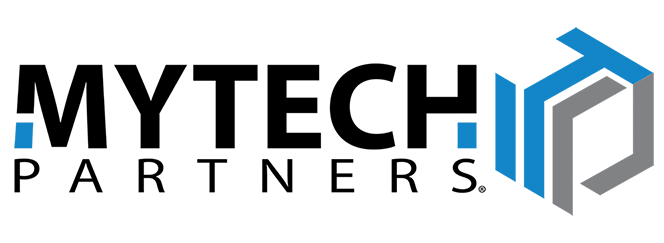Microsoft’s New Commerce Experience (“NCE”) has raised a lot of questions recently, and with the July 1st deadline coming up it’s important to know where you stand on your Microsoft 365 licensing. The big question is how to handle the additional expense of month-to-month subscriptions while still remaining adaptable, but there are other uncertainties too. In an effort to Make IT Easy, we’re sharing our short list of Mytech’s recommended actions for NCE.
If you have further concerns, check out our NCE Frequently Asked Questions – and please don’t hesitate to reach out and ask us directly!
Split your licenses into annual and monthly
The new NCE setup charges a premium for month-to-month licenses as a tradeoff for flexibility: however, you’re not required to pick one subscription type for all licenses! By purchasing the bulk of your long-term licenses as annual, you can avoid most of the upcharge for monthly licenses, while still allowing yourself some flexibility as staffing levels fluctuate.
There are some nuances to this decision, though: we’ve listed some of the major ones below. Talk to your IT partner to identify the key ones that most affect your decision!
There is no single "best" ratio
The decision of how many licenses to purchase annually versus how many to keep monthly is entirely based on how your business works. Do you have a lot of seasonal staff? Is your organization growing quickly? Any big shakeup in the number of Microsoft 365 licenses you require in the next calendar year should factor into your decision.
As a general guideline, the bulk of your permanent staff should be on annual licenses…but beyond that, your organization’s individual staffing situation is the deciding factor.
Identify the "low water mark" for your staffing levels
How many employees will you have at once across the coming year? If you have 50 year-round staff with some seasonal fluctuation, 50 is a good baseline for annual licenses. If you expect a staffing reduction in the coming year, plan your annual licenses around the quantity you’ll need for most of the year, and fill in gaps with monthly licenses.
9 months is the break-even point
If you’re going to have a license for longer than 9 months, it’s worth making an annual commitment rather than a monthly one. Even if you don’t use the license for a month or two, you will still be saving more on the annual discount than you spend on these “empty months.”
If your staffing levels fluctuate multiple times in a year, this break-even point is a good way to gauge the best value for your licensing requirements. If you consistently have a certain level of staffing with only a few months of reduced levels scattered throughout the year, it might be worth purchasing the bulk as annual licenses for the discount they provide.
You can add more licenses easily, but you can't cancel early
Although you can add a new license whenever you need, you won’t be able to cancel that subscription until the end of the period – whether that period is monthly or yearly. Plan ahead and allocate licenses accordingly, and remember: it’s likely much easier to add a new license when you need it, rather than find a use for a license that you overcommitted to.
In addition, the cancellation process involves several nuances: the cancellation window is very short, and cancelling late into the window will result in additional charges. Mytech handles this aspect for our clients, but if you are working with a different Cloud Solution Provider (CSP), you’ll want to make absolutely certain that they are aware of the new restrictions and are planning for the cancellation window well in advance.
Different license types don't co-term
If you add any new annual licenses of the same type as an existing annual license period, the new license will sync up to the already-established payment cycle (“co-term”). This is a very good thing, because otherwise you might be juggling 12 different annual license cycles each year!
However, this only applies to licenses of the same type: e.g. adding another Business Premium license to your existing Business Premium subscriptions. For example, if your team members use Business Premium but you add a new annual Business Basic license, then that Business Basic license will start a separate annual contract. You’ll have to manage and track that separate payment and management period – which can quickly get out of hand!
We advise syncing up all license types as much as possible: if you need to add a new license type in the middle of your current contract period, consider starting with a month-to-month subscription until it “catches up” with the start date of your other annual licenses. That way, you can manage all of your licensing changes at one point in the year. Much like open enrollment is always the same time of year, keeping your licenses in a similar, predictable rhythm will help your planning cycles.
Configure your Global Admin account with an E5 license
An E5 license is a specific Microsoft 365 license with elevated capabilities for security and productivity. It comes at a higher subscription price point, and likely isn’t necessary for every technology user on your team. However, there is significant value in purchasing it for at least one account in your infrastructure – your IT admin, whether it's an internal position or an external partnership.
By choosing this subscription type for your IT admin, you will turn on tenant-wide features that allow the IT admin to access certain monitoring and management capabilities much more directly. Applying this license will enable your them to better secure and protect your organization, and eliminate the need for a lot of expensive busywork logging in and out of other users' accounts to resolve issues.
If you have specific questions about this usage of the E5 license, please let us know.
---
If you have questions...ask!
The NCE has changed a lot of licensing situations in a very short time frame – and things are still changing! Keeping aware of the latest info and planning accordingly is crucial. We are working with our clients now to confirm everything is set for the July 1st deadline; whether or not you’re a Mytech client, though, we hope these recommendations are helpful as you establish your licensing plans. If you have questions about the NCE changes, or any other strategic IT concerns, reach out to talk – we’re happy to help!