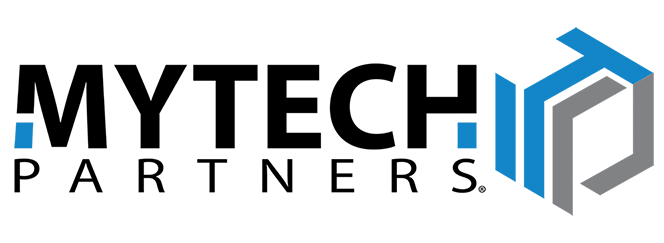Working from home presents different challenges regarding staying productive and engaged with your team. We are fortunate to had a chance to collaborate with productivity expert, Jan Lehman of CTC Productivity to provide team leaders advice and tips for helping support a seamless transition (as much as can be expected) to working from home for their teams.
You may understand exactly the level of productivity that you expect at the office. But how do you transfer or reset that expectation for your team when they are working remotely?
How can team leaders help ensure their teams have the right physical set up when working remotely?
“The important thing to know is some people right now are challenged working from home and others quite honestly are in their element and loving it.” Jan explains that some may find it's less distracting to work at home and others are easily distracted and might find themselves doing laundry or yard work. Not to mention, the additional challenges of when the kids are at home. It's important for all team leaders to understand the uniqueness of the situation and the uniqueness of the person.
To start, check in with each team member to learn more about where they set up their office and what that looks like. We highly recommend you set up a video call (via Microsoft Teams for example) and actually have the team member walk you through their set up so you can physically see it. You want to make sure they're in a quiet, non-distracting kind of environment.
Oftentimes, when people don't have a home office, they hunker down at the kitchen table. We all know the kitchen is the hub of the house, so that's probably the worst place to be when it comes to distractions. If that happens to be where they have set up their work space, express your concern, and collaborate with them about to come up with some other possible options in their home. Maybe they've got a folding table in the garage that they can move into an extra bedroom. The goal is to get them in the most secluded and quiet space as possible.
There's two different types of distractions:
- Auditory Distraction - Many people have shared that even though they may have a home office that is secluded they could still hear the kids, or what was going on in the home, and it is a definite distraction. A simple fix could be an inexpensive pair of ear plugs, or headphones that have a noise canceling feature.
- Visual Distraction - Are they being visually distracted by people walking by, or things outside of a window that is in front of their workspace? Could a simple solution be turning their desk or workspace around, so they are facing a wall?
Ask your team members if they are experiencing either of these distractions in their workspace.
By digging in, asking questions, and understanding what is going on in your team members physical environment, you may uncover something that they may not have realized was causing them distraction.
What types of work should a team leader should be asking of team members right now?
The key thing to know is that if you want to be productive, it's really about using your time wisely. If your environment is no longer conducive to deeper thinking work, don't fool yourself and think you can do it. Team leaders again need to gain an understanding of what the work environment looks like for their employee, and what's realistic for them to be doing right now.
For example: Lehman, was coaching her client during a stay at home order, and her toddler kept coming into her office and interrupting her. Lehman immediately knew she needed to shift the advice she was giving this client. She would have typically given her maybe more strategic things to think about but instead shifted to giving more tactical productivity tips that addressed the client's current working environment.
We all started off the year with goals of what everybody was going to accomplish and that world has now changed. It's important to go back and rethink what those goals are now. Communicate and clarify those goals with everyone on your team. Your hard-working employees could still be working toward the goals set at the start of the year; if those goal's initiatives and deadlines have changed, those employees maybe under some unnecessary stress.
On the other extreme, team members that typically are in lot of back-to-back meetings, may find they have a lot of free space on their calendar. They may need help switching gears to focus on deeper thinking work.
This may be an opportunity for your organization to work on tasks that get put on the back burner because they don't have a deadline, such as how to improve process.
Another tip for determining the type of work that suits each of your team members remote work environments is having them set up a schedule. Maybe an employee knows they cannot get eight hours of quiet, uninterrupted time, but they can set a schedule to be able to do that deeper thinking work when there will be less distractions in the home. Allowing employees to set their own schedule means they can coordinate with other adults in the home to get the quiet and uninterrupted time each needs to work.
The harsh reality is that every time you are interrupted you lose on average 20 minutes of productive time. Be smart about what you and your team need to be focused on. If you can’t do deeper thinking work, don’t do it because, in the end it’s a waste of time.
How as leaders can you support your team’s emotional well-being in regards to working remotely, especially for an extended period of time?
Face to Face Well-Being Check-Ins
It is super important that team leads are putting on their emotional support hat and working with their employees, not just on productivity and the specific tasks, but making sure they feel emotionally supported. For this, we recommend using video whenever possible. 93% of what we communicate is through our body language, so you asking your team member, “How are you doing?” over the phone, isn’t enough. You’ll want to see their face to fully understand and empathize
A client that Lehman was working with a couple of months ago really made her understand the power of video chatting versus phone conversations. The client Lehman was working with was a high performer, amazingly talented woman. During a video chat, Lehman told her client the area of development she wanted to focus on; when suddenly she saw a tear drop from her client's cheek, even though their tone of voice never changed. She would never have known the emotions that women was feeling through her voice. It was in that moment, she could just SEE how critical and hard on herself this woman was.
Right now, you definitely want to be as face-to-face as you can. First, be sure you're asking questions to know how they're are doing. Secondly, you should pay close attention to your team member’s expressions when you're asking those questions. Daily huddles are not only a great strategy for productivity and to ensure people have a plan to accomplish their tasks, but also to check in on the emotional aspect of how everyone is doing. Ultimately you've got to be in the right mental mindset to be productive, so do whatever you can do to support that person.
If your employee’s environment is just not conducive for them to get any work done, quite honestly give your team member a break. Let it go and let them know they're going to take advantage this time and kind of refresh, and come hit the ground running when life gets back to normal.
Reassure your Team
We also encourage you to talk openly about your company financial environment. If you are in a good place, reassure your employees. They are most likely hearing numerous rumblings and might be assuming the business might suffer or even possibly close. If you're in a good place, reinforce it, so people can again be focused on their work and not have that worry in the back of their head.
Go for a Walk
Tell your employees to get out, go for a walk. It's amazing what nature does for productivity. If they're not focused, they don't have the right environment emotionally, tell them it's time for them to take a break and get some fresh air. Sometimes the most strategic thinking happens when you’re out for a walk.
What should leaders be doing to drive engagement amongst their team?
It’s astonishing how much productivity and employee engagement are tightly linked. Therefore, if you as a team lead are providing the right support and guidance during this time, you're actually going to drive engagement which ultimately drives productivity.
Many of us are in a really unique situation right now with so many of our employee working remotely. We should take this time to encourage team leaders to get to know their employees on more of a personal level. Get to know the toddler that's crawling across their mom's lap while you’re trying to have a staff meeting.
In years past, more organizations had company-wide family picnics and other events where everyone would hang out and you could get to know more about your team member and their families. Sadly it seems that the time, effort and budgets for those types of employee engagement events are not being prioritized, and sometimes employees are lucky if their spouse or partner is getting invited to company events.
To give some perspective as to how important personal relationships are to productivity and engagement - many of the well-known employee engagement survey platforms include a number of questions directed towards personal relationships. For example:
- Do you have a best friend at work?
- Do you feel anyone at work cares about you as a person?
Now is a great opportunity for people to take the time to get to know their colleagues, and you, as a team leader, you can help facilitate. Focus on building these personal relationships because it will pave the path for really loyal partnerships with your employees.
Any tips from a technology perspective for team leaders?
Schedule your focused work time on your calendar.
Many of us have sort of been pushed into using Microsoft O365 and other tools, but we want to give a little warning for team leaders regarding the chat and video features. We need to realize that sending someone a chat message or initiating a video call are the equivalent of walking into somebody's cube or office and interrupting them. From a productivity standpoint, you should understand your team’s communication preferences and understand their schedule. If your employee has scheduled their home life to allow an hour or two of uninterrupted deep-thinking time, do you really want to call and chat with them during that time?
Even though it feels like we don't need to have our calendars scheduled right now we recommend you and your team members schedule when they might have quiet uninterrupted time on their calendar. Encourage your team to check the calendar before they interrupt others.
Explore Applications That Can Help You Work Remotely
Are there functions of your office that you feel you are missing in a work from home setting? We encourage you to explore and search for substitutes in your preferred mobile app store. You may be surprised at some of the solutions available that are not only helpful in our current remote work situation, but may also be helpful in the office.
For example, Lehman was working with a client that told her he was sneaking into the office at night, even though they're not supposed to be there, but he really needed to scan some things. Jan encouraged him to so a quick search for a free scanner app and there are many of them. This is a great time to just explore the technology that is out there because there's really is so much we can do virtually.
Any predictions on what the future might look like in regards to productivity?
Increased Adoption of the Microsoft O365 Suite
Many of us have known the potential of Microsoft O365, but through this work at home environment, hopefully others are seeing the potential. Although we were somewhat forced into using Microsoft Teams and the other O365 Applications, we are getting a chance to experience how these tools can help us work better, even when we are back at the office.
Throughout this time, we have been working diligently to help our clients and those in our community learn how to leverage Microsoft O365 to work more efficiently and stay productive in a remote setting. We will continue to offer these Microsoft O365 educational sessions as we transition back to work, in the effort to help organizations further adopt these tools, to help them achieve more value and productivity from their investment.
Managers-How to Structure Your Virtual Department Meetings in Microsoft Teams
Managing Digital To-Dos in a Virtual World
More Work From Home Options
After we return to our “new normal”, many organizations are going to take a deeper look into their remote work/work from home policies.
For many organizations, working remotely is risky. Managers may not be sure how to properly manage their teams while working remote, or how to best track what team members are working on. For many, having their team forced into a remote work setting has given team leaders a chance to start building some trust, and realize that maybe their team has excelled in a remote environment. Some individuals, or work roles, are better suited for a remote work environment. For them, working from home may be less disruptive.
Other team members may now better understand the types of work that would be more productive at the office. Businesses’ work from home policies don’t have to be all or nothing. It could include remote working capacity for illnesses or family needs. It could include work from home days for specific tasks that are more conducive to that environment.
This time has given leaders a chance to better understand how work environments and work roles are related, and this will be an important topic of discussion as businesses get back to the office.
A huge thank you to Jan Lehman from CTC Productivity for helping us explore tips and tricks for team leaders to help ensure their teams stay productive while working from. To everyone who may be challenged in these new working environments, stay optimistic. The world needs a little more optimism right now, so as a team leader make sure you are being optimistic and excited for the future and what opportunities this time will bring for you and your team.
For more information on how to operate in a virtual work setting with Microsoft O365 be sure to check out our working remotely resource center.