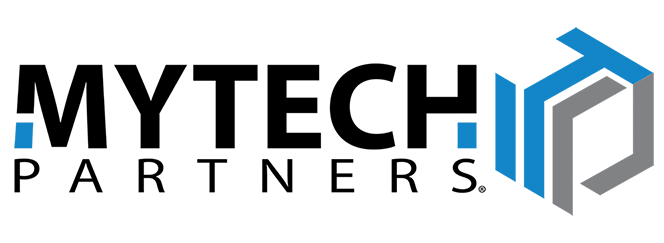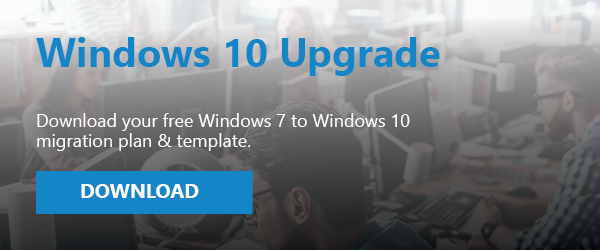As Microsoft nails the lid on the coffin of the Windows 7 Operating System in January of 2020, many business owners will be asking themselves the question, “Should I replace my Windows 7 computers or upgrade Windows 7 to Windows 10?”
The Good News.
If you have purchased your business class Windows 7 device in the past 3 to 4 years, your machine is eligible for a Windows 10 upgrade. Eligibility means that the business class Windows 7 workstation hardware is compatible with the Windows 10 update, and most computers will already have the Windows 10 license. If you know that you purchased your Windows 7 desktop or laptop with a Windows 10 license, however, the operating system was downgraded to Windows 7, you are in great shape to upgrade Windows 7 to Windows 10.
Where To Start.
If you are planning your organization’s Windows 10 upgrade plan, start by considering the reasons why you are still running Windows 7 machines on your network. Common reasons are associated with specific applications you may be running, and/or attached hardware devices that were (or are) not compatible with Windows 10. Microsoft has published a software compatibility site where you can check whether an application has been verified to be compatible with Windows 10. We also recommend that you check the version of the software application and/or the attached hardware devices firmware to identify if that particular version is compatible with the Windows 10 upgrade. The best source to verify compatibility of your computers with the Windows 10 update is to check the respective manufacturer’s website. Contact support to validate that the required version of software and/or firmware will work when you upgrade from Windows 7 to Windows 10.
What Are the Risks Associated with a Windows 10 upgrade?
Whenever the Operating System of a computer is upgraded, there is always a risk that some functionality on the machine may break. Microsoft has worked to make the upgrade process work in the majority of individual circumstances. However, with the millions of possible variables associated with different software and hardware, you should expect some challenges. There will be random issues, especially if you are upgrading Windows 7 to Windows 10 on ten or more machines. However, the greatest risk can be mitigated by checking mission-critical software and hardware peripherals before the Windows 10 upgrade. The challenges you encounter, even with a well thought out plan, could range from a minor disruption on one Windows 10 workstation to major issues with specialized software and hardware peripherals affecting many computers on your network. The issues could cause multiple hours of downtime, warrant a re-installation of the operating system, and/or reinstalling software applications or updating hardware firmware to restore functionality after the Windows 10 update.
What Upgrade Could Be Too Risky?
After evaluating which of your computers are eligible for a Windows 7 to Windows 10 upgrade, you may find that the impact of upgrading certain machines could be catastrophic to your production environment. You may want to consider replacement instead of upgrading the machine to afford you the ability to test the exact functionality before the production environment is negatively impacted. Consider what would happen if the desktop or laptop in question (or the hardware peripherals attached) would not function after the upgrade to Windows 10. If the potential negative impact outweighs the cost of a new workstation, then perhaps purchasing a new device would mitigate the business risk when you upgrade Windows 7 to Windows 10.
What To Do Next.
Whether you are planning to upgrade or replace your Windows 7 computers, we highly recommend you build a plan. Join us at an upcoming lifecycle management workshop where we will help you not only walk through building your plan, and answer any questions you may have about the Windows 7 to Windows 10 upgrade.