When does Windows 7 go end-of-life?
Windows 7 support will officially end on January 14th, 2020. Any software has a product lifecycle, where old products are eventually phased out to make room for new products with enhanced functionality and security features. You can continue to use Windows 7, but as of January 14th , 2020 , your PC will become more vulnerable to security risks. Windows will still function, however, you will stop receiving security patches and feature updates.
Why do I need to upgrade to Windows 10?
Once Windows 7 has entered in to an unsupported state, any vulnerability in the operating systems will be exploited by malware developers and Microsoft will no longer release updates or patches to protect your business. This could open your organization up to viruses, malware, ransomware and more.
Furthermore, Microsoft has added an abundance of productivity and security enhancing features over the past decade since Windows 7 was released. Windows 10 to be candid, just works better. Your staff will be more productive, and Windows new aaS (as a Service) model incorporates continuous updates so you'll get the benefits of new features faster.
For more information check out:
Should I upgrade or replace my Windows 7 machine?
The answer regarding whether you should replace or upgrade your soon-to-be outdated Windows 7 devices depends on many variables. You have to evaluate the age of the machine, it's business function and risk to productivity, and the associated costs. Nearly every machine purchased in the last three years should be able to be upgraded to Windows 10 and you probably already own the Windows 10 licence. However, with any upgrade or change, there is the risk of causing a significant disruption to your work environment, and that may lead you to consider replacing the device. This would allow you the ability to test functionality and compatibility with your line of business applications before decommissioning the Windows 7 machine.
- The Good News About Microsoft's Windows 10 Upgrade
- 3 Questions to Ask Before you Upgrade to Windows 10
Are there any risks when upgrading to Windows 10?
Upgrading software always presents risk. Upgrading an operating system from Windows 7 to Windows 10 Pro is no different.
Regardless of whether you have decided to replace your Windows 7 device with a new Windows 10 PC, or you will be performing a Windows 10 upgrade on your machine, doing some due diligence and building a plan will significantly help mitigate problems or risks during the upgrade process.
The most common challenge you will run into when upgrading a OS (operating system) is compatibility issues with line of business applications and/or hardware. Validating compatibility with the manufacture should be a crucial part of your Windows 10 upgrade plan.
- Don't Let Windows 10 Compatibility Issues Foil your Plans
- 6 Simple Steps: How to upgrade to Windows 10
Overall, if you have kept your software applications current, and you have equipment that was purchased in the last 3 to 4 years, you are most likely in a place where the upgrade from Windows 7 to Windows 10 Pro will not be too difficult.
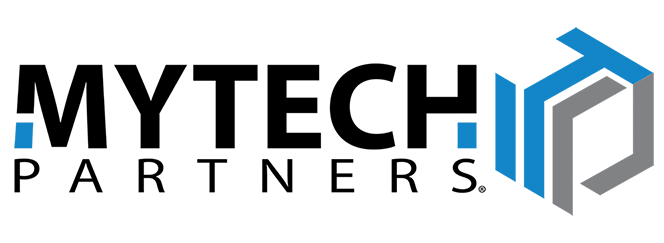
-1.jpg)
