Category: Microsoft-365
How Microsoft To Do Makes the Most of Your Integrated Action
May 4, 2021
No Comments
A robust “to do” list is a vital part of your productivity strategy, but only if it’s incorporated into your workflow. Many digital “to do” lists are
Read More »
OneDrive | Efficient Storage for Individuals and Businesses
April 6, 2021
No Comments
Chances are good your organization uses SharePoint or OneDrive in some capacity. With ransomware and physical disasters a constant risk, a secure
Read More »
Your Productivity Toolkit | M365 Analytics and Cortana
March 24, 2021
No Comments
Microsoft features a host of productivity tools and insights, but if you don’t know how to use them, they can feel (paradoxically) complicated to
Read More »
What to Consider Before Making the Move to SharePoint
March 9, 2021
1 Comment
SharePoint is everywhere, and making full use of it is a keystone of your Microsoft 365 experience. For many organizations, the best practice is to
Read More »
Storytell on a New Level | Elevate Your Presentation with Sway
February 9, 2021
No Comments
Three decades after its creation, PowerPoint remains a tried-and-true presentation tool. However, simply sharing a slide deck doesn’t always tell the
Read More »
Microsoft Planner, Tasks, & To Do Best Practices
January 12, 2021
No Comments
If you’re a frequent user of the Planner app, you may have noticed some structural changes to your lists. And if you’re not a frequent user of the
Read More »
Enhanced Microsoft 365 Apps & Features: Why Upgrade
October 13, 2020
No Comments
Microsoft 365 offers a truly staggering number of features and functions. Some of them – like Power BI or the Microsoft Teams Go Live feature –
Read More »
Good, Better, & Best Transitions to Remote Work | Mytech
September 15, 2020
No Comments
This spring, things changed for businesses across the nation in an instant. Many organizations transitioned to a remote work model with little
Read More »
Microsoft 365 & Teams Power User Group | SharePoint Lists
September 10, 2020
No Comments
This session is targeted towards the one or more people in your organization who are (or to be) designated as the Microsoft 365 & Teams Power
Read More »
Team Up with Partners Using “Guest Access” Channels in Teams
August 11, 2020
No Comments
As you use Microsoft Teams more and more, you might start wishing you could include more people in your work. Contractors, vendors, long-lasting
Read More »
Microsoft 365 & Teams Power User Group | Editing SharePoint Pages
August 6, 2020
No Comments
This session is targeted towards the one or more people in your organization who are (or to be) designated as the Microsoft 365 & Teams Power
Read More »
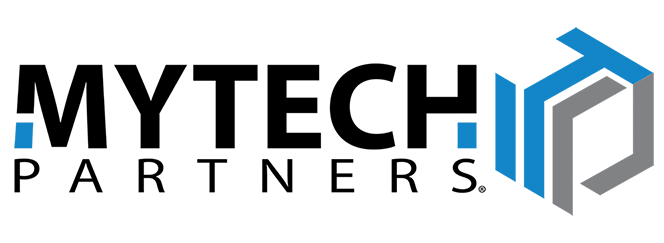

.jpeg?width=730&name=Event-Let-Your-Inbox-Be-Your-Inbox-Decluttering-Converting-To-Do-Emails-with-Outlook-Tasks-2048x1363%20(1).jpeg)




-1.png?width=730&name=manage-tasks-app-tasks%20(1)-1.png)



